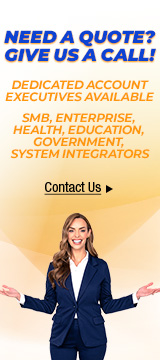- Home
- >PCs & Laptops
- >Laptops / Notebooks
- >2-in-1 Laptop
2-in-1 Laptop
By Category
Availability
Brands
- HP
- Lenovo
- DELL
- ASUS
- Microsoft
- MSI
- SAMSUNG
- Acer America
- LG Electronics
- Panasonic
- Barrow Mods
- AOSU
- ARCTIC
- Batianda
- BoYata
- Avantalk
- Bipra
- BESIGN
- ALSEYE
- V2 Technologies
- AUTENS
- Adafruit
- Alphacool
- Astro Gaming
- KW-Commerce
- GSM Outdoors
- Bolton Technical
- Belva Products
- ARENTI
- WESTWAY
- ilepo
- Mosiso
- JVFYI
- Logitech
- ESTONE
- BONAEVER
- LUOM
- Aomoproing
- Kensington
- SULE
- WaveShare
- Fintie
- Callisto
- Cablecc
- Adesso
- Smatree
- NShi
- maximm
- KingSener
- STARWELL
- PCMART
- SOYE
- Dteck
- tomtoc
- MightySkins
- Ares Technology Group
- Ubiquiti Networks
- Moko
- Seismic Audio
- WISDUM
- Cable Matters
- Digital Loggers, Inc.
- iBenzer
- TP-Link
- AMPCOM
- LENTION
- GearMo
- Tibuta
- ALOGIC
- MOFII
- Boxwave
- Timetec
- Fullcom Tech
- seenda
- Synergy Digital
- SSK corporation
- EKWB Liquid Cooling
- ProCase
- Neewer
- CY
- JAENFONG
- JETech
- GearIT
- Vilo Living
- SparkFun Electronics
- PeriPage
- VERBATIM
- Mighty Bright
- SOEWIOU
- Enfain
- Perixx
- Mikrotik
- Casetify
- Targus
- NASA
- The North Face
- JanSport
- UES LIMITED
- Eyekepper
- DOOGEE
- xiwai
- Noctua
- Patriot Memory
- SteelSeries
- Yealink Network Technology Co., Ltd
- Superer
- ZyXEL
- LINKUP Technology Inc.
- Woot's
- PrimoChill
- JVC
- OMNIHIL
- Cherry
- Linksys
- Team Group
- EZDIY-FAB
- WUQ
- Intellinet Network Solutions
- KEHIPI
- Audio-Technica
- Cables Direct Online
- Western Digital
- Belkin
- APEVIA CORP.
- TRENDnet
- CableCreation
- CAFELE
- OCCI CHIARI
- Transcend
- Ergoguys
- MAD CATZ
- FiiO
- Universal
- Incase
- Mount-It!
- Geekria
- TeckNet
- FANTEC
- maxell
- KIDdesigns
- OMOTON
- WSIRAK
- Creative Labs
- Tripp Lite
- ICY DOCK
- Grandstream
- Axiom
- NavePoint
- Kipling
- Mi
- PISKEKAT
- SIIG, Inc
- China Bks
- Urban Armor Gear, Inc.
- NGS
- Satmaximum
- Moxa
- iFLYTEK
- Sony
- Lexar
- Mean Well
- Infiland LLC
- Generic Brand
- Jansicotek
- OKP
- MOUNTUP
- SYSTON CABLE TECHNOLOGY
- INLAND
- Edifier
- AudioQuest
- Bagsmart
- MOFT
- Vszerda
- CTA Digital
- AULA
- Urban Factory
- Digiland
- CableMod
- Fancity
- Ergotron
- Seal Shield
- Seco-Larm
- ICC
- LCDOLED
- anicorn
- Koss
- Dakine
- UXCell
- Montana West
- AC Infinity
- 3Dconnexion
- Ailihen
- THREE COLOUR DOGFISH
- T.F.SKYWINDINTL
- DIXSG
- Sablute
- Silverstone Technology
- Ductmate
- Keychron
- EWEADN
- miqpower
- GBOLE
- VCELINK
- Nillkin Technology Co.,Ltd
- AboveTEK
- E-filliate, Inc.
- Vaydeer
- Evoluent
- Macally
- j5create
- A-Tech
- 1MORE
- Geekworm
- Moondrop
- Gintai
- YINGHUA
- TIJN
- D-Link
- ADATA
- Tenda
- Mydours
- UGREEN
- Avolusion
- IDOSHA
- MeiHao
- IOGEAR
- Syba
- Thule
- Tumi
- Shenzhen Gdstime Technology
- AsiaHorse
- NewYork Cables
- Niimbot
- noelspace
- Protoarc
- Centon
- Plantronics
- Honeywell
- Osprey
- Gigastone Corporation
- Contixo
- Rocketek
- Rapoo
- Meffort Inc
- YuanLey
- Mickey Technology
- SOURCEPRO
- Haooyun
- roiskin
- LK
- HighZer0 Electronics
- GeeekPi
- Fujitsu
- EnGenius Technologies
- Matias
- Mace
- HID Global Corporation
- Seeed Studio
- Sanwa Electric Instrument Co., Ltd.
- Voova
- ENHANCE
- PoE Texas
- KTC
- TNP Products
- Co2Crea
- TIMECITY
- Mobile Pixels
- PRITOM
- Typecase
- HUACHEN
- TT TYTX
- APC
- Sennheiser
- Kanguru
- Sherpani
- baggallini
- BOYI
- Furyu
- GAMDIAS Technology
- Rii
- RAM Mounts
- Hedgren
- Acasis
- CACOY
- SAMA
- Werleo
- Kioxia
- WEALLGOOD
- POLY
- Contour Design
- Rearth
- CMPLE
- Hynix
- ESR
- Kayond
- Vention Technology Limited
- CYD
- Sahara Case
- Vertical Cable
- benfei
- YMDK
- MOKIN
- Womier
- PCCOOLER
- Intel
- Memorex
- MEE Audio
- MANHATTAN
- Supcase
- Kootion
- Brainwavz
- JustJamz
- Lofree
- THE ORDINARY
- Epomaker
- JOYFUL
- SANWA SUPPLY
- QSFPTEK
- upHere
- Everki
- PMDG
- Timbuk2
- Bioworld
- KB Covers
- WC Wood
- Promaster
- iClever
- Fjallraven Kanken
- BASEUS
- IOCrest
- Infinity Cable Products
- UMIDIGI
- EIP
- tolulu
- Endgame Gear
- Portkeys
- UVOOI
- PUTORSEN
- Remarkable
- BenQ
- Cables To Go
- NAKAMICHI
- Jabra Enterprise Products
- WatchGuard
- COUGAR
- SEDNA
- Orei LLC
- JMT
- Elecom
- SB Components
- eJay
- Audeze
- LilGadgets
- Pwnage
- SoundPEATS
- Your Cable Store
- TESmart
- FIFINE
- AICase
- ZJZ
- yahboom
- MUNBYN
- Ruth's sister
- YOWU
- Nowness
- Cloudisk
- JSAUX
- Ultra Clarity Cables
- VIEWEDGE
- GAMERKING
- MCHOSE
- Altec Lansing
- Toshiba
- Kingwin Inc.
- G.SKILL
- Victorinox
- ACCO
- Games Workshop
- HK PORTER
- Eastpak
- RadioShack
- Monoprice Inc.
- Viltrox
- CTLAMP
- XSPC
- pepkoo
- Vilros
- Coolerguys
- Passion Leather
- KuWfi
- Comp Bind Technology
- inateck
- CanaKit
- R-Go Tools
- Estink
- CELUX
- JEYI
- Shanghai Xinxie Industrial Co., Ltd.
- WESTREE
Condition
Customer Ratings
Discount
Price
- $0 - $10
- $10 - $25
- $25 - $50
- $50 - $75
- $75 - $100
- $100 - $200
- $200 - $300
- $300 - $400
- $400 - $500
- $500 - $750
- $750 - $1000
- $1000 - $1250
- $1250 - $1500
- $1500 - $2000
- $2000 - $2500
- $2500 - $3000
- $3000 - $3500
- $3500 - $4000
- $4000 - $4500
- $4500 - $5000
- $5000 and more
Shipping Options
Sold by
Subcategory
- 2 in 1 Accessories
- Mouse
- External CD / DVD / Blu-Ray Drives
- 2-in-1 Laptop
- Tablets
- All Laptop
- Breakroom & Cleaning
- Electrical Tools
- Hand Held Vacuums
- Janitorial & Indoor Maintenance
- Security Locks & Accessories
Useful Links
- Newegg+
- AI Ready
- Direct from Manufacturer
- Lowest Price In 30 Days
- Coupon Code Eligible
- Top Sellers
- Discount Item
- Volume Savings
Warranty
Featured Products
MSI Summit Pro 16 16" Touchscreen Laptop Intel Ultra 7 255H GeForce - RTX 4050 - 32GB RAM - ...
- Intel Core Ultra 7 255H
- GeForce RTX 4050 GPU
- 32GB RAM
- 1TB NVMe SSD
- 16" Touch Screen 2560 x 1600
- Windows 11 Home
- Trade Agreement Act (TAA) Compliance
Refurbished: Microsoft Surface Laptop 3 Intel Core i5-1035G7 8GB RAM 256 GB SSD 13.5" ...
- Intel Core i5-1035G7
- 8GB RAM
- 256GB SSD
- 13.5" PixelSense Display (2256 x 1504)
- Windows 11 Pro
What is an Ultrabook™?
What is the difference between an Ultrabook and a 2-in-1 laptop computer?
You will find that manufacturers and retailers refer to laptop-tablet hybrids in several ways—2-in-1 laptops, ultra-portables, detachables, ultrabooks (lowercased), and Ultrabooks proper. For the most part, it’s just different names for the same type of computer, with the exception of the Ultrabook (uppercased), which does follow production guidelines set by Intel, owner of the Ultrabook trademark.
Ultrabooks made solid state drives standard in laptop computers
A later generation of Ultrabooks required a minimum storage transfer rate of 80 MBps. Because of this, most Ultrabooks feature solid state drives (SSD) or a combination of an SSD with a hard drive. A hybrid storage drive would do the job here, but you won’t find any Ultrabooks with hybrid drives because that’s outside the specifications laid out by Intel. Solid state storage isn’t just an Ultrabook thing; all modern 2-in-1 laptops are built around solid state storage drives because they are fast, small, and reliable. They make sense considering the form factor.
What kind of computers will you find in this 2-in-1 laptops category store?
You will find a lot of laptops that meet Intel’s Ultrabook classification, and some that are not classified as such, but do have similar hardware and features built in.
- HP 2-in-1 convertibles
- Dell 2-in-1 convertibles
- Lenovo 2-in-1 convertibles
- Acer 2-in-1 convertibles
- Microsoft Surface Book
- Samsung 2-in-1 convertibles
Is Ultrabook a relevant term today?
In the context of when you buy a 2-in-1 laptop today, not as much. When Intel first rolled out the idea of Ultrabooks in 2011, the computing landscape was very different. Solid state storage drives were considered emerging technology. Laptop battery life rarely reached over 5 hours. Tablet computers were in their infancy. 2-in-1 detachables were a curious experiment.
One thing that is certain is Intel was ahead of the curve with their Ultrabook specifications. The hardware requirements for Ultrabooks have become what consumers expect from any ultra-portable laptop they might purchase today.
What constitutes an Ultrabook by definition?
The capital-U Ultrabooks are a subgenre of ultra-portable laptops, for which Intel designates specific hardware requirements. As far as what constitutes an Ultrabook, and how it’s different from a standard laptop or a 2-in-1, note the following Ultrabook specifications put forth by Intel.
- Ultrabooks have a thin build that’s less than one-inch thick.
- They start up in five seconds or less—a stipulation defined by Intel’s Rapid Start feature.
- They must have Intel’s Smart Response Technology, a mechanism that saves frequently used files on a small solid state drive inside the laptop.
- Ultrabooks may (or not) have Smart Connect Technology, a sleep state normally found in tablets, designed to save battery but keep networking and social media notifications.
As long as the build is under the requisite thickness, the screen size follows the conventional display sizes for portable 2-in-1s. You will find 13.3 inch Ultrabooks and 15.6-inch Ultrabooks, and larger just as you would laptops that aren’t technically in the Ultrabook class. Some feature convertible touch screens, which allow them to be transformed into a tablet-like computer, while others do not.
I/O Specifications
Shark Bay requires the inclusion of Intel’s Wireless Display (WiDi), a touchscreen and support for voice commands. Ultrabooks with those features can be versatile solutions to your organization’s laptop and tablet needs. Previous to Shark Bay, the only input requirement was the inclusion of either USB 3.0 or Thunderbolt connections.
Laptop security and management features
All Ultrabook processors are equipped with vPro™, which is a collection of features related to security and remote access. With vPro, a laptop is protected from security threats that circumvent software protection and attacks at the hardware level. Intel vPro also allows you or your IT staff to remotely maintain and repair an Ultrabook to a certain extent by giving them remote boot/shutdown and system backup/restore abilities. In addition to features at the processor level, Shark Bay Ultrabooks are required to have antivirus and antimalware software pre-installed by the manufacturer.
Conclusion
If Intel’s hardware requirements mentioned above cater to your organization’s needs, an Ultrabook may be a better investment than a traditional laptop. In addition, some Ultrabooks have tablet-like functionality, which allow them to fill your organization's tablet and laptop roles. Consider purchasing an Ultrabook for your organization if it needs an ultra-portable, powerful, and secure laptop.