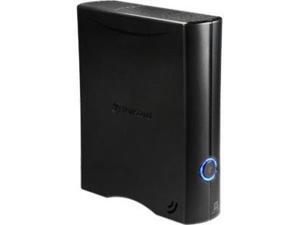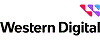Desktop External Hard Drives - Showing 49 - 72 of 118 Products
Transcend StoreJet 35T3 4 TB 3.5" External Hard Drive
- Dimensions: 6.79" x 6.00" x 1.76"
- Weight: 2.29 lbs.
- Package Contents: StoreJet 35T3, Power Adapter, USB Cable
- Model #: TS4TSJ35T3
- Item #: 9SIV04GJVB1671
- Return Policy: Hot Deals 4 Less Return Policy
256GB Transcend ESD310C Dual USB Portable SSD (USB Type-A and Type-C)
- Model #: TS256GESD310C
- Item #: 9SIV04GK445758
- Return Policy: Hot Deals 4 Less Return Policy
Glyph, 24TB Blackbox PRO RAID, Enterprise Class, Thunderbolt 3
- Model #: BBPR24RDTB3
- Item #: 9SIV18MKG83334
- Return Policy: Adorama Camera Return Policy
SanDisk Professional 24TB G-Drive Enterprise-Class External Desktop Hard Drive - 7200RPM ...
- Brand: SanDisk
- Capacity: 24TB
- Interface: USB 3.2
- Part Number: SDPHF1A-024T-NBAAD
- Model #: SDPHF1A-024T-NBAAD
- Item #: 9SIV00CKG89871
- Return Policy: Beach Audio Return Policy
WD G-DRIVE SDPHF1A-012T-NBAAD 12 TB Desktop Hard Drive - External - Desktop PC Device ...
- RPM: 7200 RPM
- Parts: 3 Year
- Model #: SDPHF1A-012T-NBAAD
- Item #: 9SIV0Z4K9F8207
- Return Policy: Compute4Less Corp Return Policy
Blackbox PRO RAID 40TB
- Model #: BBPR40000RAID
- Item #: 9SIV00CK720218
- Return Policy: Beach Audio Return Policy
SanDisk Professional G-Raid Project 2 Enterprise-Class Desktop Hard Drive with Thunderbolt ...
- Model #: SDPHK2H-016T-NBAAD
- Item #: 9SIVFYJKP48536
- Return Policy: IT Devices Online Inc. Return Policy
Glyph Technologies 8TB Blackbox PRO RAID 2-Bay RAID Array BBPR8000RAID
- Part Number: BBPR8000RAID
- Model #: BBPR8000RAID
- Item #: 9SIV00CK752214
- Return Policy: Beach Audio Return Policy
Glyph, 16TB Blackbox PRO RAID, Enterprise Class, Thunderbolt 3
- Model #: BBPR16RDTB3
- Item #: 9SIV18MKG83332
- Return Policy: Adorama Camera Return Policy
Glyph, Blackbox Pro, 20TB, 7200RPM, USB-C (3.1), (Works with 3.0/2.0, Thuderbolt 3)
- Model #: BBPR20000ENT
- Item #: 9SIV18MKCS7748
- Return Policy: Adorama Camera Return Policy
SanDisk Professional 8TB G-DRIVE Desktop Hard Drive
- Brand: SanDisk Professional
- RPM: 7200 RPM
- Parts: 3 Year
- Model #: SDPHF1A-008T-NBAAD
- Item #: 9SIV0Z4KDC6592
- Return Policy: Compute4Less Corp Return Policy
Glyph, 16TB Blackbox PRO RAID w/ Hub, Enterprise Class, Thunderbolt 3
- Model #: BBPR16RDTB3HUB
- Item #: 9SIV18MKG83335
- Return Policy: Adorama Camera Return Policy
Professional 72TB G-RAID Shuttle 4 - Enterprise-Class 4-Bay External Hard Drive, ...
- Type: Storage Cabinets
- Model #: BESDPH34H-072T-NBAAB
- Item #: 9SIVB0EJYS1456
- Return Policy: Best Electronics Return Policy
Blackbox PRO RAID Thunderbolt 3 48TB
- Model #: BBPR48RDTB3
- Item #: 9SIV18MKRN4737
- Return Policy: Adorama Camera Return Policy
- Model #: OWCTB38SRT016
- Item #: 9SIV18MKRN7834
- Return Policy: Adorama Camera Return Policy
OWC 32TB ThunderBay 4 RAID 5 Four-Drive Enterprise HDD Storage Solution With Dual ...
- Capacity: 32TB
- Color: Black
- RPM: 7200 RPM
- Form Factor: 3.5"
- Interface: Thunderbolt
- Cache: 256MB
- Thunderbolt 3: Yes
- Parts: OWC 5 Year Limited Warranty
- Model #: TB3SRE32.0S
- Item #: 9SIV18MKRN7830
- Return Policy: Adorama Camera Return Policy
- Model #: OWCTB38SRE160
- Item #: 9SIV18MKG89213
- Return Policy: Adorama Camera Return Policy
Glyph Studio RAID - 8TB, 7200 RPM
- RPM: 7200 RPM
- Model #: SR8000
- Item #: 9SIV18MKAW8201
- Return Policy: Adorama Camera Return Policy
Glyph, 32TB Blackbox PRO RAID, Enterprise Class, Thunderbolt 3
- Model #: BBPR32RDTB3
- Item #: 9SIV18MKKW1099
- Return Policy: Adorama Camera Return Policy
- Model #: OWCTB38SRE064
- Item #: 9SIV18MKRN7832
- Return Policy: Adorama Camera Return Policy
Glyph, 40TB Blackbox PRO RAID w/Hub, Enterprise Class, Thunderbolt 3
- Model #: BBPR40RDTB3HUB
- Item #: 9SIV18MKKW1100
- Return Policy: Adorama Camera Return Policy
Glyph, Blackbox PRO RAID, Enterprise Class, Thunderbolt 3
- Model #: BBPR40RDTB3
- Item #: 9SIV18MKGK3186
- Return Policy: Adorama Camera Return Policy
- Model #: OWCTB38SRE096
- Item #: 9SIV18MKRN7831
- Return Policy: Adorama Camera Return Policy
Glyph Technologies Blackbox PRO 22TB Enterprise Class 7200rpm USB-C 3.2 Gen 2 External ...
- Model #: BBPR22000ENT
- Item #: 9SIV18MKGN6510
- Return Policy: Adorama Camera Return Policy
Common Questions about External Hard Drives
Introduction
An external hard drive is an excellent solution if you need to share a large amount of data, expand your computer’s storage capacity, or back up your hard drive’s contents to prevent data loss. Compared to more elaborate external data storage solutions such as tape drives or NAS devices, an external hard drive is relatively easy-to-use and requires minimal setup. Below, NeweggBusiness answers commonly asked questions about external hard drives.
How portable are external hard drives?
Portability for external hard drives can vary greatly, with some being small and handheld while others being rather large and unwieldy. Often, portable hard drives will have smaller capacities but are more compact and light weight.
The terms desktop and expansion are sometimes used to describe larger external hard drives that are primarily used to expand storage capacity or serve as backup drives. Compared to portable hard drives, desktop and expansion hard drives are available in larger capacities.
Should I get an external hard drive or network attached storage (NAS) drive?
They are both excellent options for expanding storage capacity, but utilize different methods for file sharing. To share files with an NAS drive, the recipient needs to be connected to the network or have VPN access. The advantage of a portable hard drive is that you can share files with people that are not on the same network or do not have internet access.
How durable are external hard drives?
They can vary greatly in terms of durability, but some are designed specifically to be very rugged. External hard drives marketed as MIL-STD complaint must meet stringent durability requirements set forth by the United States military. If you require a very durable external hard drive, look for a MIL-STD compliant drive.
Are there external solid state drives?
Yes, some external drives utilize solid state memory instead of hard disk drives as the storage medium. They offer great read/write performance and are not as susceptible to damage caused by sudden movements or drops.
Other than USB, what other connection options are there?
USB is one of the most common connection types for external hard drives, though other options include eSATA™, FireWire®, and Thunderbolt™. Below is a list of the maximum data transfer rates in megabits per second (Mbps) for various connection types.
Connection | Speed |
USB 2.0 | 480 Mbps |
FireWire 800 | 800 Mbps |
eSATA | 3,000 Mbps |
USB 3.0 | 5,000 Mbps |
Thunderbolt | 10,000 Mbps |
If I have a Mac®, do I need a special type of external hard drive?
Mac OS X® utilizes a file system called HFS+ while Windows® computers and external hard drives built for Windows-based systems use NTFS. When attempting to use a NTFS external hard drive with OS X, you will have the ability to read but not write files to the external drive.
To fix this issue, you will need to reformat the hard drive with a HFS+ file system or install an NTFS driver. These drivers may sometimes be provided by the external hard drive manufacturer. Alternatively, you can use third-party NTFS drivers.
Another common—though older—file system is FAT32. A FAT32 drive is fully compatible with both Windows and OS X operating systems, but unfortunately has a file size limit of 4 GB. If you are planning to utilize the external drive with only Mac computers, you can purchase one that comes pre-formatted with an HFS+ file system.