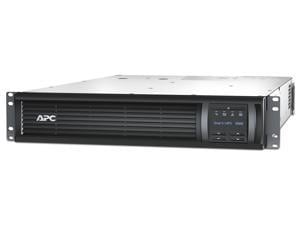Battery Backup (UPS) - Showing 217 - 240 of 729 Products
CyberPower PR3000RT2UC Smart App Sinewave UPS Systems - 3000VA/3000W, 120 VAC, ...
- Outlets: 9
- Battery Run Time: 1 - 30 minutes
- Output Frequency: 50/60 Hz +/- 1%
- Battery Recharge Time: 3 Hours (0% to 90% charged)
- Series: Smart App Sinewave
- International Version: 120V
- Input Voltage Range: 100 - 120V
- Input Frequency: 47 - 63 Hz
- Model #: PR3000RT2UC
- Item #: 9B-2FT-0008-004E2
- Return Policy: Manufacturer Only Return Policy
APC SRT5KRMXLT Smart-UPS On-Line, 5.4kVA, Rackmount 3U, 208V, 2x L6-20R+2x ...
- Outlets: 4
- Battery Run Time: 1 - 30 minutes
- Output Frequency: 50/60 Hz +/- 3 Hz
- Battery Recharge Time: 1.50 hour(s)
- Brand: APC
- Series: Smart-UPS On-Line
- Input Voltage Range: 208V
- Input Frequency: 40 - 70 Hz (auto sensing)
- Model #: SRT5KRMXLT
- Item #: 9SIVKV9KN30453
- Return Policy: TheITGate Return Policy
5P 750VA SHORT RACK 2U
- Outlets: 10
- Battery Run Time: Half Load: 12 Minutes Full Load: 5 Minutes
- Output Frequency: 50/60 Hz +/- 0.1%
- International Version: 120V
- Input Voltage Range: 89 - 151 V
- Input Frequency: 50/60 Hz
- Input Connection: NEMA 5-15P
- Output Voltage: 120V
- Model #: 5P750RC
- Item #: 9SIV0095B57768
- Return Policy: Antonline.com Return Policy
Tripp Lite ECO350UPS Energy Saving Green 350 VA 180 Watts 6 Outlets Standby UPS for PCs
- Outlets: 6
- Battery Run Time: Half load runtime: 11.3 min. (90w)
- Output Frequency: 60 Hz
- Battery Recharge Time: 7 Hour(s)
- Input Voltage Range: 120V AC
- Input Connection: 5-15P; Right-Angled
- Output Voltage: 115V; 120V 115V (+/- 5%) (Battery Mode)
- Outlet Type: 5-15R output receptacles (3 UPS supported, 3 surge-only)
- Model #: ECO350UPS
- Item #: 9SIV1PD7SA3948
- Return Policy: Technology Galaxy Return Policy
CyberPower OL750RTHD Smart App Online UPS Systems 750VA/750W, 100 - 125 VAC, NEMA ...
- Outlets: 8
- Battery Run Time: 14 minutes / 5 minutes Runtime (half/full)
- Battery Recharge Time: 4 Hours (0% to 90% charged)
- Brand: CyberPower
- International Version: 120V
- Input Voltage Range: 100 - 125 VAC
- Input Frequency: 40 - 70 Hz
- Input Connection: NEMA 5-15P
- Model #: OL750RTHD
- Item #: 9SIV1DSKPU4677
- Return Policy: NothingButSavings Return Policy
APC SMT3000RMT2U Smart-UPS, Line Interactive, 3kVA, Rackmount 2U, 208V, 2x NEMA ...
- Outlets: 2
- Output Frequency: 50/60Hz +/- 3 Hz
- Battery Recharge Time: 3 hour(s)
- Brand: APC
- Series: Smart-UPS
- International Version: 208V
- Input Voltage Range: 131 V AC to 268 V AC Adjustable Mains Operation 141 V AC to 255 V AC Mains Operation
- Input Frequency: 50/60 Hz +/- 3 Hz (auto sensing)
- Model #: SMT3000RMT2U
- Item #: 9SIV04GJVC9971
- Return Policy: Hot Deals 4 Less Return Policy
CyberPower CP850PFCLCD PFC Sinewave UPS Systems - 850VA/510W, 120 VAC, NEMA ...
- Outlets: 10
- Battery Run Time: Half Load: 11 minutes Full Load: 2 minutes
- Output Frequency: 60 Hz +/- 1%
- Battery Recharge Time: 8 Hour(s)
- Brand: CyberPower
- Series: PFC Sinewave
- International Version: 120V
- Input Voltage Range: 88 - 144 VAC
- Model #: CP850PFCLCD
- Item #: 9B-42-102-131
- Return Policy: Manufacturer Only Return Policy
CyberPower TAA Compliant CP1500PFCLCDTAA UPS 1500VA 900W PFC Compatible Pure ...
- Outlets: 10
- Battery Run Time: At Half Load (min): 11 At Full Load (min): 2
- Output Frequency: 60Hz +/- 1%
- Battery Recharge Time: 8 Hour(s)
- Brand: CyberPower
- Input Voltage Range: 78Vac - 142Vac
- Input Frequency: 57 - 63 Hz
- Input Connection: NEMA 5-15P
- Model #: CP1500PFCLCDTAA
- Item #: 9B-42-102-162
- Return Policy: Manufacturer Only Return Policy
Vertiv Liebert GXT5-2000LVRT2UXLTAA UPS - 2000VA/1800W 120V Online 2U Rack/Tower ...
- Outlets: Sine wave
- Output Frequency: (user-configurable); ±3%
- Series: GXT5 TAA
- Part Number: GXT5-2000LVRT2UXLTAA
- International Version: Typical 120V
- Input Voltage Range: 60-150V
- Input Frequency: 40-70Hz; Auto Sensing
- Input Connection: 10 ft. attached w/ NEMA L5-20P A plug
- Model #: GXT5-2000LVRT2UXLTAA
- Item #: 9B-42-988-030
- Return Policy: Manufacturer Only Return Policy
CyberPower PR1500RT2UCN Smart App Sinewave UPS Systems - 1500VA/1500W, 120 VAC, ...
- Outlets: 8
- Battery Run Time: 1 - 30 minutes
- Output Frequency: 50/60 Hz +/- 1%
- Battery Recharge Time: 3 Hours (0% to 90% charged)
- Series: Smart App Sinewave UPS Series
- International Version: 120V
- Input Voltage Range: 100 - 125V
- Input Frequency: 47 - 63 Hz
- Model #: PR1500RT2UCN
- Item #: 9B-2FT-0008-004E3
- Return Policy: Manufacturer Only Return Policy
CyberPower CP1500AVRLCDTAA 1500 VA 900 Watts 12 Outlets UPS
- Outlets: 12
- Battery Run Time: 3 min Full Load / 12 min Half Load
- Battery Recharge Time: 8 Hours
- Input Voltage Range: 90 - 142V
- Input Frequency: 57 - 63 Hz
- Input Connection: NEMA 5-15P
- Output Voltage: 120Vac +/- 5%
- Outlet Type: NEMA 5-15R
- Model #: CP1500AVRLCDTAA
- Item #: 9B-42-102-413
- Return Policy: Manufacturer Only Return Policy
CyberPower M550L 550 VA 440 Watts 4 Outlets Medical Grade UPS
- Parts: 3 Year
- Model #: M550L
- Item #: 9SIV04GK486667
- Return Policy: Hot Deals 4 Less Return Policy
Tripp Lite INTERNET350U Series 350VA 210W Standby UPS - 6 NEMA 5-15R Outlets, 120V, ...
- Outlets: 6
- Battery Run Time: Half Load Runtime: 11.3 minutes (90 Watts)
- Output Frequency: 60 Hz
- Brand: TRIPP LITE
- Series: INTERNET OFFICE
- Input Voltage Range: 120V
- Input Connection: NEMA 5-15P
- VA Rating: 350 VA
- Model #: INTERNET350U
- Item #: 9SIV04GJVB1168
- Return Policy: Hot Deals 4 Less Return Policy
Tripp Lite SM1500RMXL2UTAA Smart Pro 1500VA 1350 Watts 8 Outlets 2U Rackmount Line ...
- Outlets: 8
- Battery Run Time: Full load runtime (minutes) 4.9 min. Half load runtime (minutes) 14 min.
- Output Frequency: 60Hz
- Battery Recharge Time: Less than 4.5 hours from 10% to 90%
- Series: SmartPro
- Input Voltage Range: 120V
- Input Connection: NEMA 5-15P
- Output Voltage: 120V
- Model #: SM1500RMXL2UTAA
- Item #: 9B-42-111-291
- Return Policy: Manufacturer Only Return Policy
CyberPower PR3000RTXL2UC Smart App Sinewave UPS Systems - 3000VA/3000W, 100 - 120 ...
- Outlets: 9
- Battery Run Time: 1 - 30 minutes
- Output Frequency: 50/60 Hz +/- 1%
- Battery Recharge Time: 3 Hours (0% to 90% charged)
- Series: Smart App Sinewave
- International Version: 120V
- Input Voltage Range: 100 - 120V
- Input Frequency: 47 - 63 Hz
- Model #: PR3000RTXL2UC
- Item #: 9SIV04GKDY5191
- Return Policy: Hot Deals 4 Less Return Policy
TRIPP LITE Line Interactive ECO1000LCD 1000 VA 600 Watts 8 Outlets UPS
- Outlets: 8
- Battery Run Time: At Half Load: 7 Minutes At Full Load: 2 Minutes
- Output Frequency: 50 / 60 Hz
- Battery Recharge Time: 7 Hour(s)
- Series: Line Interactive
- International Version: 120V
- Input Connection: NEMA 5-15P
- Output Voltage: 110V; 115V; 120V
- Model #: ECO1000LCD
- Item #: 9SIV04GJVB1166
- Return Policy: Hot Deals 4 Less Return Policy
CyberPower PR3000RT2UCN Smart App Sinewave UPS Systems - 3000VA/3000W, 100 - 120 ...
- Outlets: 9
- Battery Run Time: 1 - 30 minutes
- Output Frequency: 50/60 Hz +/- 1%
- Battery Recharge Time: 3 Hours (0% to 90% charged)
- Series: Smart App Sinewave
- International Version: 120V
- Input Voltage Range: 100 - 120V
- Input Frequency: 47 - 63 Hz
- Model #: PR3000RT2UCN
- Item #: 9SIV04GKDY5207
- Return Policy: Hot Deals 4 Less Return Policy
[TAA] APC Smart-UPS On-Line, 3kVA, Rack/Tower, 120V, 8x 5-20R+1x L5-30R NEMA outlets, ...
- Parts: 3 Year
- Model #: SRT3000XLAUS
- Item #: 9B-2FT-0001-00A52
- Return Policy: Manufacturer Only Return Policy
CyberPower PR2000RT2UC Smart App Sinewave UPS Systems - 2000VA/2000W, 120 VAC, ...
- Outlets: 8
- Battery Run Time: Full Load 4.5 min Half Load 13.5 min
- Output Frequency: 50/60 Hz +/- 1%
- Battery Recharge Time: 3 Hours (0% to 90% charged)
- Brand: CyberPower
- Series: Smart App Sinewave UPS Series
- International Version: 120V
- Input Voltage Range: 75 - 149 VAC
- Model #: PR2000RT2UC
- Item #: 9SIV04GKDY5200
- Return Policy: Hot Deals 4 Less Return Policy
Tripp Lite OMNIVS800 OMNI VS 800 VA 475 Watts 8 Outlets Line Interactive Tower UPS
- Outlets: 7 (6 UPS/surge & 1 surge-only)
- Battery Run Time: Full load: 6 minutes Half load: 19 minutes
- Input Voltage Range: 120 V
- Input Frequency: 60 Hz +/- 3 Hz
- Output Voltage: 120Vac +/- 5%
- Battery Type: Valve Regulated Lead Acid (VRLA)
- Interface Port: USB
- Data Line Protection: RJ-11 Modem/Fax/DSL protection
- Model #: OmniVS800
- Item #: 9SIV0Z45DM7426
- Return Policy: Compute4Less Corp Return Policy
Tripp Lite SMC10002URM UPS System Series SmartPro 120V 1kVA 700W Line-Interactive ...
- Outlets: 6
- Battery Run Time: Full Load: 6.4 minutes (700 Watts) Half Load: 15.6 minutes (350 Watts)
- Output Frequency: 60 Hz
- Battery Recharge Time: Less than 4.5 hour(s) from 10% to 90% (typical, full load discharge)
- Series: SmartPro
- Input Voltage Range: 120V AC
- Input Connection: NEMA 5-15P
- Output Voltage: 120V
- Model #: SMC10002URM
- Item #: 9SIV04GJVB0517
- Return Policy: Hot Deals 4 Less Return Policy
APC Smart-UPS On-Line SRT10KRMXLT 10000 VA 10 kW 7 Outlets UPS
- Outlets: 7
- Output Frequency: 50/60Hz +/- 3 Hz
- Battery Recharge Time: 3 hour(s)
- Brand: APC
- Series: Smart-UPS On-Line
- Input Voltage Range: 160 - 275V
- Input Frequency: 45 - 65 Hz (auto sensing)
- Input Connection: Hard Wire 3-wire (2PH + G)
- Model #: SRT10KRMXLT
- Item #: 9SIV08GFBG2364
- Return Policy: TECHNOLOGY TRADERS INC Return Policy
Tripp Lite series SmartOnline 3000VA 2700W 120V Double-Conversion UPS - 7 Outlets, ...
- Outlets: 7
- Battery Run Time: Full Load: 4.8 min. (2700W) Half Load: 13.9 min. (1350W)
- Output Frequency: 50 / 60 Hz
- Battery Recharge Time: 3 hours recharge to 90%
- Brand: TRIPP LITE
- Series: SmartOnline
- International Version: 120V
- Input Connection: NEMA L5-30P
- Model #: SU3000RTXLCD2UN
- Item #: 9B-2FT-0004-00523
- Return Policy: Manufacturer Only Return Policy
3000 VA Eaton 9SX 120V Hardwired Tower UPS
- Outlets: Hardwired
- Input Voltage Range: 100 V AC - 138 V AC
- Output Voltage: 100 V AC 110 V AC 120 V AC 125 V AC
- Parts: 2 Year
- Model #: 9SX3000HW
- Item #: 9SIV04GJV74642
- Return Policy: Hot Deals 4 Less Return Policy
What is an Uninterruptible Power Supply?
Your organization can function without utilizing uninterruptible power supplies (UPS), but it is far from ideal. A UPS can protect your organization’s computer workstations and other electronic equipment from spikes in power, supply power during brief outages, and allow for time to safely power down computers in long outages. A UPS can be considered to be a type of insurance policy for computers and electronic equipment.
What Does a UPS Do?
Consider the following situation if you do not have UPSs deployed in your organization. During a heavy storm, lightning strikes and causes a black out. You don’t know how long it will last, your staff just lost all of their unsaved work, and electronic equipment may have been damaged. If your organization utilized uninterruptible power supplies throughout critical areas, your staff would have been able to save their work, safely power down their workstations, and your equipment would have been surge protected.
In addition to allowing your staff save their work and safely power down their desktops, a UPS can also defend against surges and under-voltage. However, they are not power generators that can power your organization’s workstations through extended periods of downtime. Rather, they keep your equipment powered and running while backup power generators – if you have them – start up and begin supplying power.
Considerations
If the above information about the benefits UPSs is something that your organization finds intriguing and would like to utilize them throughout its locations, then here are some considerations for selecting the ideal UPS.
Types of Uninterruptible Power Supplies
There are three main types of power supplies, differentiated by what they do and how much they cost.
- Stand-by UPS – The most basic type and lowest cost UPS, a stand-by UPS is essentially a backup battery that can supply power when it notices that the outlet has stopped providing it or isn’t providing enough. When the outlet supplies power normally, the UPS charges the battery to capacity.
- Line-Interactive UPS – A line-interactive uninterruptible power supply is a step up from a stand-by unit and features a built-in transformer that can moderate some voltage fluctuations. While a stand-by UPS is very useful for power outages, it is not designed to deal with small fluctuations in power.
- Online UPS – An online UPS is the most expensive option, but is the one that offers the most functionality. While stand-by and line-interactive UPSs are inactive while power is supplied regularly, an online UPS always modifies the power from the wall. It acts as an intermediary that is always moderating power so that it can smooth out even the tiniest of fluctuations. Online UPSs also tend to have larger batteries than the either stand-by or line-interactive UPSs. These are ideal for datacenters that employ equipment such as server systems and other costly equipment.
Wattage
Ensure that the UPS provides sufficient power for the equipment that will be connected to it. Add up the total wattage of all the equipment that will be connected to the UPS, and try to find one that provides several minutes of power for that amount of wattage. For example, if you calculate that your equipment uses a total of 500 watts, find a UPS that can supply 500 watts for several minutes and not a UPS that can supply 500 watts but only for a few seconds.
Outlets
Try to find a UPS with sufficient amount of outlets for your equipment. Be careful when looking at the numbers however, as not all outlets on an UPS may be powered by the backup battery. For example, a UPS with six outlets may only supply power from the backup battery to three outlets while the other three are just surge protected.
Operating System Compatibility
Some UPSs have the capability to alert your staff through their workstations when there is a power outage that they should save all work and safely shut down their computers.