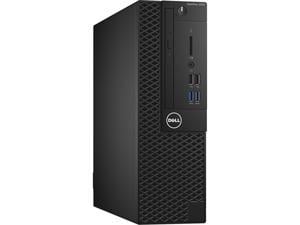Can't find what you need? Let us help.
(888) 482-6678 Mon - Fri 7:00 a.m. - 5.00 p.m. PT
Search Tips
- Reduce the number of keywords used, or use more general words.
- Remember to use the full name, not just an acronym.
- Try one of the keyword suggestions that are displayed as you type in the main search input and then use the filters to narrow the results.