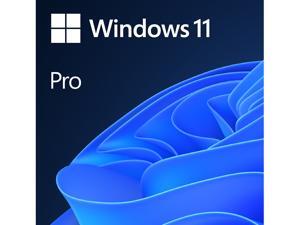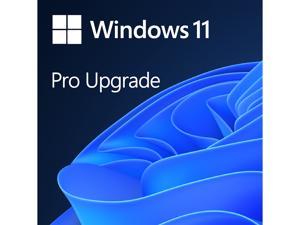Operating Systems - Showing 1 - 9 of 9 Products
Microsoft Windows 11 Pro 64-bit, DVD
- Disclaimer: Use of this OEM System Builder Channel software is subject to the terms of the Microsoft OEM System Builder License. This software is intended for pre-installation on a new personal computer for resale. This OEM System Builder Channel software requires the assembler to provide end user support for the Windows software and cannot be transferred to another computer once it is installed. To acquire Windows software with support provided by Microsoft please see our full package "Retail" product offerings.
- Operating Systems: Windows 11
- Bit Version: 64-bit
- Version: Pro
- System Requirements: Processor: 1 gigahertz (GHz) or faster with 2 or more cores on a compatible 64-bit processor or System on a Chip (SoC). RAM: 4 gigabyte (GB). Storage: 64 GB or larger storage device Note: See below under "More information on storage spa...
- Model #: FQC-10529
- Item #: 9B-32-350-882
- Return Policy: Consumable Product Return Policy
Microsoft Windows 11 Home 64-bit, DVD
- Disclaimer: Use of this OEM System Builder Channel software is subject to the terms of the Microsoft OEM System Builder License. This software is intended for pre-installation on a new personal computer for resale. This OEM System Builder Channel software requires the assembler to provide end user support for the Windows software and cannot be transferred to another computer once it is installed. To acquire Windows software with support provided by Microsoft please see our full package "Retail" product offerings.
- Operating Systems: Windows 11
- Bit Version: 64-bit
- Version: Home
- System Requirements: Processor: 1 gigahertz (GHz) or faster with 2 or more cores on a compatible 64-bit processor or System on a Chip (SoC). RAM: 4 gigabyte (GB). Storage: 64 GB or larger storage device Note: See below under "More information on storage sp...
- Model #: KW9-00633
- Item #: 9B-32-350-881
- Return Policy: Consumable Product Return Policy
Microsoft Windows 11 Pro Upgrade [from Home to Pro] [Digital Download]
- Version: Pro Upgrade
- System Requirements: These are the minimum system requirements for installing Windows 11 on a PC. If your device does not meet these requirements, you may not be able to install Windows 11 on your device and might want to consider purchasing a new PC. If you are unsure whether your PC meets these requirements, you can check with your PC Original Equipment Manufacturer (OEM) or, if your device is already running Windows 10, you can use the PC Health Check app to assess compatibility. Note that this app does not check for graphics card or display, as most compatible devices will meet those requirements listed below. Your device must be running Windows 10, version 2004 or later, to upgrade. Free updates are available through Windows Update in Settings>Update and Security. Processor: 1 gigahertz (GHz) or faster with 2 or more cores on a compa...
- Model #: 5VR-00244
- Item #: 9B-32-351-758
- Return Policy: Digital Products Return Policy
Microsoft Windows 10 Enterprise LTSC 2021 Upgrade | Modern Software in CSP | Perpetual | ...
- Brand: Microsoft
- Name: Windows 10 Enterprise LTSC 2021 Upgrade
- End User: Commercial
- Model #: MST-GMGF0D19L-0001-P
- Item #: 9B-32-351-759
- Return Policy: Digital Products Return Policy
Kensington MicroSaver 2.0 Keyed Laptop Lock - Master Keyed On Demand - TAA - 6 ft Cable - ...
- Brand: Kensington
- Model #: 148367
- Item #: 9SIV0GSKMB9673
- Return Policy: Monoprice Return Policy
Kensington MicroSaver 2.0 Keyed Laptop Lock - Patented T-bar/Key Lock - Black, Silver - ...
- Brand: Kensington
- Model #: 148046
- Item #: 9SIV0GSKMB6930
- Return Policy: Monoprice Return Policy
Targus DEFCON Ultimate Universal Serialized Combination Lock - 6.50 ft Cable - Resettable - ...
- Brand: Targus
- Model #: 148349
- Item #: 9SIV0GSKMK0424
- Return Policy: Monoprice Return Policy
4XEM Laptop Combination Lock- 6FT - 6 ft Cable - Resettable - 4-digit - Patented ...
- Brand: 4XEM
- Model #: 148347
- Item #: 9SIV0GSKMC8700
- Return Policy: Monoprice Return Policy
Targus DEFCON Combo Lock (CL) - TAA Compliant - 6.60 ft (0.16" Dia) Cable - Resettable - ...
- Brand: Targus
- Model #: 148644
- Item #: 9SIV0GSKMW2757
- Return Policy: Monoprice Return Policy
MPM Memory Foam Wrist Rest Pad Set, Ergonomic Keyboard Mouse Wrist Support, Desk Arm ...
- Brand: Monoprice
- Model #: 144973
- Item #: 9SIV0GSKPB6071
- Return Policy: Monoprice Return Policy
Four Tips for Windows® 7 and 8 Operating Systems
Introduction
Modern computer operating systems such as Windows® 8.1 or 7 have many useful features that are not widely known but can enhance usability and convenience. In addition, new releases and updates to Windows operating systems have continually added or improved features. Below, NeweggBusiness has picked some useful tips for the latest Windows operating systems.
Arrange Windows Left and Right (Windows 7 and 8 Operating Systems)
One trick professionals can use to take advantage of widescreen LCD / LED monitors is to arrange two windows side by side. For instance, this allows a user to view two different spreadsheets or webpages on one monitor. On Windows 7 and 8 operating systems, pressing the Windows key and either the left or right arrows arranges the active window to either the left or right side of the screen.
Adding Filters to List View (Windows 7 and 8 Operating Systems)
For sorting through folders that contain many files and sub-folders, icon view can be inefficient. List view on the other hand, is ideal for browsing those types of folders. However, list view sometimes lacks filters that users may find useful. To add filters to a folder in list view, right click on the filter bay and you can see a list of available filters. If the filter you require is not in the right-click menu, select More to see all filters.
Boot to Desktop (Windows 8.1 Operating System)
Many users find Windows 8’s Metro user interface better suited for tablets than desktops or laptops. Unfortunately, the Windows 8 operating system starts in Metro UI mode by default. With the Windows 8.1 operating system update however, users now have the ability to boot into desktop mode.
You can enable boot to desktop in Windows 8.1 by right-clicking on the taskbar and clicking on Properties. Go to the Navigation tab and check the box next to, “Go to the desktop instead of Start when I sign in.” The next time you sign into the operating system, you will be in desktop mode.
Quickly Lock Windows (Windows 7 and 8 Operating Systems)
The keyboard shortcut to quickly lock your computer is Windows + L. Useful for when you need to quickly leave your computer lock out unauthorized access to the operating system.