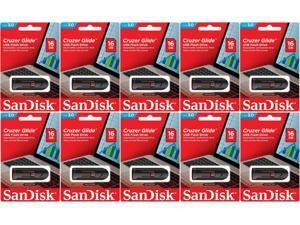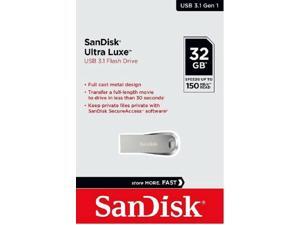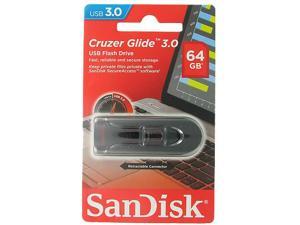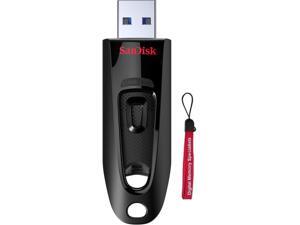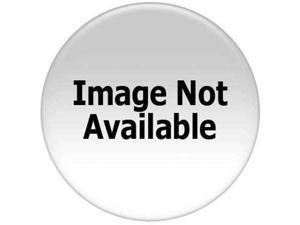USB Flash Drives - Showing 145 - 168 of 865 Products
SanDisk 1TB Extreme PRO Flash Drive with USB-A - Up to 1000MB/s Read speeds and 900MB/s ...
- Brand: SanDisk
- Series: Extreme PRO Flash Drive with USB-A
- Capacity: 1TB
- Part Number: SDCZ820-1T00-G46
- USB Specification: USB 3.2 Gen 2
- USB Connectors: Type A
- Color: Black
- Read Speed: Up to 1000MB/s
- Model #: SDCZ820-1T00-G46
- Item #: 9SIV05ZKN32878
- Return Policy: 3C Expert Return Policy
10 x SanDisk 16GB Cruzer Glide USB 3.0 Flash Pen Drive SDCZ60 SDCZ600-016G-B35
- Model #: 7f3-588537000143191
- Item #: 9SIV2NSJBX3535
- Return Policy: Infinilink Return Policy
SanDisk 128GB Cruzer Glide CZ600 USB 3.0 128G USB Flash Drive Memory Stick
- Brand: SanDisk
- Series: Cruzer Glide CZ600
- Capacity: 128GB
- USB Specification: USB 3.0
- Dimensions: 60.20 x 20.83 x 11.18 mm
- Weight: 9.07g
- Model #: Z600-128G-1
- Item #: 9SIV05Z5ZR9264
- Return Policy: 3C Expert Return Policy
SAMSUNG 128GB BAR Plus (Metal) USB 3.1 Flash Drive, Speed Up to 400MB/s ...
- Brand: SAMSUNG
- Series: BAR Plus
- Capacity: 128GB
- USB Specification: USB 3.1 Gen 1
- USB Connectors: Type A
- Color: Titan Gray
- Read Speed: up to 400MB/s
- Write Speed: up to 100MB/s
- Model #: MUF-128BE4/AM
- Item #: 9SIV038KR05774
- Return Policy: Tuksy.com Return Policy
SanDisk Ultra Luxe 32GB SD CZ74 SDCZ74 32G USB 3.1 150MB Flash Drive SDCZ74-032G
- Model #: 1e4-630999000333280
- Item #: 9SIV05ZA6A3127
- Return Policy: 3C Expert Return Policy
SanDisk CZ50 16GB 16G Cruzer Blade USB 2.0 Flash Drive SDCZ50
- Brand: SanDisk
- Capacity: 16GB
- USB Specification: USB 2.0
- Features: System campatibility: Windows 2000/XP/Vista/7, Mac OS X v10.1.2+, Mac OS X v10.5, etc
- Weight: 9 g
- Model #: 82EA9820147689
- Item #: 9SIV05ZJGU8198
- Return Policy: 3C Expert Return Policy
Kingston DataTraveler Exodia 256GB Flash Drive, USB 3.2 Gen 1 Compliant, DTX/256GB ...
- Brand: Kingston
- Model #: DTX/256GB-2Pack
- Item #: 9SIV05ZJN78060
- Return Policy: 3C Expert Return Policy
Kingston DataTraveler Exodia 128GB Flash Drive, USB 3.2 Gen 1 Compliant, DTX/128GB ...
- Brand: Kingston
- Model #: DTX/128GB-2Pack
- Item #: 9SIV05ZJN78059
- Return Policy: 3C Expert Return Policy
SanDisk Cruzer Glide 128GB USB 3.0 Flash Drive 128bit AES Encryption Model ...
- Brand: SanDisk
- Series: Cruzer Glide
- Capacity: 128GB
- Security: 128bit AES Encryption
- USB Specification: USB 3.0
- Features: Faster than a speeding... USB 2.0 drive USB 3.0 speeds give you faster transfer speeds so that you can spend less time waiting and more time on something interesting other than staring at the progress of your status bar. Reliability that you can count on With drive capacities from 16GB-256GB, you can depend on the brand that consumers around the world trust to store your music, videos, photos and more. Retractable design No more hunting for that misplaced cap. The Cruzer Glide 3.0 USB flash drive features an easy-to-use retractable connector so it slides out of harm's way and doesn't need a cap. Keep your private stuff private Use the SanDisk SecureAccess software to password-protect any files tha...
- Model #: SDCZ600-128G-G35
- Item #: 9SIV1ZZ9436960
- Return Policy: OEMPCWORLD Return Policy
Sandisk Ultra USB flash drive, 256 GB, Black (SDCZ48-256G-A46)
- Model #: ADIB00ZYNYGBC
- Item #: 9SIV05ZJYS9990
- Return Policy: 3C Expert Return Policy
SanDisk 64GB Cruzer Glide USB 3.0 Flash Drive
- Brand: SanDisk
- Series: Cruzer Glide
- Capacity: 64GB
- USB Specification: USB 3.0
- Model #: SDCZ600-064G-G35
- Item #: 9SIV1ZZ9436951
- Return Policy: OEMPCWORLD Return Policy
SanDisk Cruzer Ultra 16GB USB 3.0 Flash Drive SDCZ48-016G-U46 up to 100MB/s (Pack of 5)
- Model #: 1770601709603
- Item #: 9SIV05ZJEA8060
- Return Policy: 3C Expert Return Policy
5 x SanDisk 16GB Cruzer Glide USB 3.0 Flash Pen Drive SDCZ60 SDCZ600-016G-B35
- Capacity: 80GB (16GB x 5)
- USB Specification: USB 3.0
- Model #: 618-580142000143191
- Item #: 9SIV2NSJBX3676
- Return Policy: Infinilink Return Policy
SanDisk 16GB Ultra Fit USB 3.1 Flash Drive, Speed Up to 130MB/s (SDCZ430-016G-G46)
- Brand: SanDisk
- Series: Ultra Fit
- Capacity: 16GB
- Security: 128bit AES Encryption
- USB Specification: USB 3.1
- USB Connectors: Type A
- Color: Black
- Read Speed: up to 130MB/s
- Model #: (SDCZ430-016G-G46)
- Item #: 9SIV05ZJEA8052
- Return Policy: 3C Expert Return Policy
SanDisk Cruzer Blade 16 GB USB 2.0 Flash Drive
- Brand: SanDisk
- Series: Cruzer Blade
- Capacity: 16GB
- USB Specification: USB 2.0
- Features: Material: Silicon and plastic
- Dimensions: 1.63 x 0.69 x 0.29 in (41.5 x 17.6 x 7.4 mm)
- Model #: SDCZ50-016G-A46 DUP
- Item #: 9SIV05Z6RJ8971
- Return Policy: 3C Expert Return Policy
SanDisk 256GB 256G Cruzer Glide USB 3.0 SDCZ600 CZ600 Flash Drive SDCZ600-256G with ...
- Capacity: 256GB
- USB Specification: USB 3.0
- Model #: SDCZ600-256GB
- Item #: 9SIV05Z5ZZ2601
- Return Policy: 3C Expert Return Policy
Kingston 128GB DataTraveler Exodia DTX 128G USB 3.2 Gen 1 Flash Drive DTX/128GB with ...
- Brand: Kingston
- Series: DataTraveler Exodia
- Capacity: 128GB
- USB Specification: USB 3.2 Gen 1
- USB Connectors: Type A
- Model #: DTX/128GBL
- Item #: 9SIV05ZCHP7358
- Return Policy: 3C Expert Return Policy
SanDisk 1TB Extreme PRO Flash Drive with USB-C, Up to 1000MB/s Read and 900MB/s Write ...
- Brand: SanDisk
- Series: Extreme PRO USB-C
- Capacity: 1TB
- Part Number: SDCZ890-1T00-G46
- USB Specification: USB 3.2 Gen 2
- USB Connectors: Type C
- Color: Black
- Read Speed: Up to 1000MB/s
- Model #: SDCZ890-1T00-G46L
- Item #: 9SIV05ZKN33041
- Return Policy: 3C Expert Return Policy
SanDisk 64 GB USB 2.0 Ready Boost Flash Drive
- Capacity: 64GB
- USB Specification: USB 2.0
- Color: Black
- Read Speed: up to 90MB/s
- Write Speed: up to 40MB/s
- Model #: SDCZ50-064G-B35-NW
- Item #: 9SIV1ZZ8ET3623
- Return Policy: OEMPCWORLD Return Policy
5 Pack SanDisk 16GB CZ48 Cruzer Ultra 16G USB 3.0 100MB/s SDCZ48-016G + Lanyard
- Model #: c9a-046106000143004
- Item #: 9SIV05ZCUN8690
- Return Policy: 3C Expert Return Policy
SanDisk 1TB Ultra USB 3.0 Flash Drive - Up to 130MB/s Read speeds - Black - ...
- Brand: SanDisk
- Series: Ultra
- Capacity: 1TB
- Security: 128bit AES Encryption
- USB Specification: USB 3.2 Gen 1
- USB Connectors: Type A
- Color: Black
- Read Speed: up to 130MB/s
- Model #: SDCZ48-1T00-G46
- Item #: 9SIV05ZKMS7445
- Return Policy: 3C Expert Return Policy
WDT - RETAIL B35 USB FLASH SDCZ50-016G-B35 16GB BLADE FLASH DRIVE USB 2.0
- Brand: SanDisk
- Series: Cruzer
- Capacity: 16GB
- USB Specification: USB 2.0
- Color: Black
- Features: USB 2.0
- Model #: SDCZ50016GB35
- Item #: 9SIV1ZZ9852132
- Return Policy: OEMPCWORLD Return Policy
SanDisk 64GB Cruzer Ultra USB 3.0 100MB/s Flash Pen Thumb Drive SDCZ48-064G-U46
- Model #: 148-749842000132532
- Item #: 9SIV1ZZ9850549
- Return Policy: OEMPCWORLD Return Policy
Sandisk Ultra Flair CZ73 32GB USB 3.0 Flash Drive #SDCZ73-032G-A46
- Model #: 4c0-499039-331919
- Item #: 9SIV05Z9BF3351
- Return Policy: 3C Expert Return Policy
Other Uses for USB Flash Drives
Introduction
A USB flash drive is a versatile data storage solution that can be used for many purposes, some of which are not widely known. While flash drives are popular for backing up and transferring data, other uses include boosting computer performance or serving as an operating system boot disk. Below, NeweggBusiness presents several lesser-known benefits of flash drives that you may find useful.
Increase System Performance
Certain operating systems allow you to use a USB flash drive to increase system performance by complementing the main system memory. Known as ReadyBoost ®, it is supported by Windows® Vista®, Windows 7, and Windows 8. In order for a USB flash drive to be used, it must have at least 256 MB of unused space.
Portable Applications
What are portable applications? They are programs that can be installed onto a USB flash drive and run on a host computer without modifying the host computer’s settings or configurations. For instance, a portable .pdf reader on a USB flash drive will allow you to read .pdf files without requiring installation.
Boot Disk
A boot disk can be used for many purposes, including operating system installation, updating Basic Input / Output System (BIOS) settings, and troubleshooting operating system issues. Traditionally, boot disks were specially formatted 3.5 inch floppy disks and later optical discs, but USB flash drives can also be used. The process to make a USB flash drive a boot disk varies depending on the operating system.
Automated Backup
Some USB flash drives include automated backup software bundled or preinstalled onto the drive. With automatic backup, files, folders, and settings can be backed up to a flash drive whenever it is inserted into a USB slot.
Lock or Unlock a Computer
If you have concerns about computer security and do not feel that a password is sufficient protection, a USB flash drive can be used to add an extra layer of security. Some programs, when installed onto your computer and USB flash drive, require the flash drive to be inserted in order for the computer to be locked or unlocked.
Security Tools
By installing portable security tools onto a USB drive, you can scan for viruses and malware on any computer that the flash drive is connected to. A useful tool if you need to remove viruses, malware, or other malicious software from multiple computers or frequently use public computers.
Optical Drive Replacement
Installing an operating system typically requires you to have the installation disc, which can be an issue if the computer does not have an optical drive. One workaround is to use a USB flash drive as the installation medium, rather than an optical disc. This is accomplished by formatting the USB flash drive as a boot disk and copying the operating system installation files.