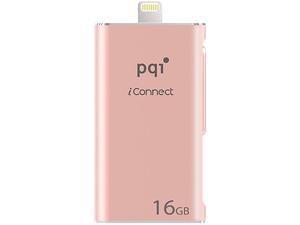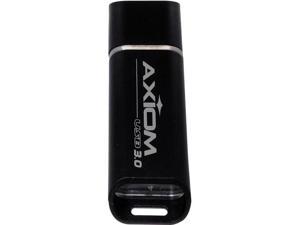USB Flash Drives - Showing 1 - 24 of 865 Products
Team 64GB C162 USB 3.2 Gen1 Flash Drive, Up to 100MB/s (TC162364GB01)
- Brand: Team
- Series: C162
- Capacity: 64GB
- USB Specification: USB 3.2 Gen 1
- Color: Black
- Read Speed: up to 100MB/s
- Write Speed: up to 35MB/s
- Features: Design with a combination of cold metal and minimalist colors Ergonomic structure design at both sides of the bottom for easier, more comfortable use High quality and tough Zinc Alloy material. Capless design eliminates the problem of losing the cap Unibody design and COB assembly process technology offer excellent capabilities of water proof, dust proof and shockproof
- Model #: TC162364GB01
- Item #: 9B-20-313-681
- Return Policy: Standard Return Policy
Apricorn 16GB Aegis Secure Key 3z USB 3.1 Flash Drive - 16 GB - USB 3.1 - 77 MB/s Read Speed - ...
- Brand: Apricorn
- Capacity: 16GB
- Part Number: ASK3Z-16GB
- USB Connectors: USB 3.1
- Model #: ASK3Z-16GB
- Item #: 9B-0BD-0022-00024
- Return Policy: Standard Return Policy
Centon 32GB DataStick Pro USB 3.0 Flash Drive
- Brand: CENTON
- Series: DataStick Pro
- Capacity: 32GB
- USB Specification: USB 3.0
- Model #: S1-U3P6-32G
- Item #: 9B-20-328-131
- Return Policy: Standard Return Policy
Innovera USB 3.0 Flash Drive 16 GB 3/Pack 82316
- Brand: Innovera
- Model #: 82316
- Item #: 9B-0DF-01K2-00019
- Return Policy: Standard Return Policy
Apricorn 480 GB Aegis Secure Key 3.0 - USB 3.0 Flash Drive - 195 MB/s Read Speed - 162 MB/s ...
- Brand: APRICORN MASS STORAGE
- Series: Aegis Secure Key 3.0
- Capacity: 480 GB
- Part Number: ASK3-480GB
- USB Connectors: USB 3.0
- Parts: 3 Year
- Model #: ASK3-480GB
- Item #: 9B-0BD-00SS-00005
- Return Policy: Standard Return Policy
PQI iConnect [Apple MFi] 16GB Mobile Flash Drive w/ Lightning Connector for iPhones / iPads / ...
- Brand: PQI
- Series: iConnect
- Capacity: 16GB
- USB Specification: Lightning & USB 3.0
- Color: Rose Gold
- Features: BACK-UP CRITICAL DATA EXPAND YOUR MEMORY Keep in touch Instant gratification Data Sharing TRANSFER BETWEEN ALL YOUR DEVICES File encryption File compression MADE TO MATCH YOUR iPHONE COLOR
- Dimensions: 0.33" x 1.23" x 2.13"
- Weight: 0.05 lb.
- Model #: 6I01-016GR4001
- Item #: 9B-20-141-696
- Return Policy: Standard Return Policy
Team 64GB C162 USB 3.2 Gen1 Flash Drive, Up to 100MB/s (TC162364GB01)
- Brand: Team
- Series: C162
- Capacity: 64GB
- USB Specification: USB 3.2 Gen 1
- Color: Black
- Read Speed: up to 100MB/s
- Write Speed: up to 35MB/s
- Features: Design with a combination of cold metal and minimalist colors Ergonomic structure design at both sides of the bottom for easier, more comfortable use High quality and tough Zinc Alloy material. Capless design eliminates the problem of losing the cap Unibody design and COB assembly process technology offer excellent capabilities of water proof, dust proof and shockproof
- Model #: TC162364GB01
- Item #: 9B-20-313-681
- Return Policy: Standard Return Policy
Kingston IronKey Vault Privacy 50 Series 512GB USB-A Flash Drive IKVP50512GB
- Model #: IKVP50512GB
- Item #: 9SIV18PKCA9382
- Return Policy: Neworld Return Policy
KINGSTON IronKey Keypad 200 128GB USB 3.2 (Gen 1) Type C Flash Drive - IKKP200C/128GB
- Model #: IKKP200C/128GB
- Item #: 9B-0BD-00CA-00GM7
- Return Policy: Standard Return Policy
Verbatim Pinstripe 16GB USB 2.0 Flash Drive 49063
- Brand: Verbatim
- Series: Pinstripe
- Capacity: 16GB
- USB Specification: USB 2.0
- Color: Black
- Features: Push and pull sliding feature Enhanced for Windows ReadyBoost Includes EasyLock Password Protection Software Trial Compatible with Windows 2000, XP, Vista & Windows 7 Compatible with Mac OS 9 or higher & Linux 2.4.0 or higher
- Model #: 49063
- Item #: 9B-20-235-160
- Return Policy: Standard Return Policy
Kingston DataTraveler Exodia M USB Flash Drive DTXM64GB
- Brand: Kingston
- Series: DataTraveler Exodia
- Capacity: 64GB
- Security: Moving Cap Design for USB connector protection
- Part Number: DTXM/64GB
- USB Specification: USB 3.2 Gen 1
- Color: Black / Blue
- Read Speed: 100 megabytes_per_second
- Model #: DTXM/64GB
- Item #: 9SIV009K8V1708
- Return Policy: Antonline.com Return Policy
Kingston DataTraveler Kyson USB 3.2 Gen 1 Flash Drive 512GB - Stylish Capless Metal Case
- Brand: Kingston
- Capacity: 512GB
- Security: Lightweight
- Part Number: DTKN/512GB
- USB Specification: usb3.2_gen_1
- Color: Silver
- Read Speed: 200 megabytes_per_second
- Write Speed: 60.0
- Model #: DTKN/512GB
- Item #: 9SIV009K926585
- Return Policy: Antonline.com Return Policy
IronKey D500S 64GB USB 3.2 Gen 1 Type A Flash Drive IKD500S64GB
- Brand: Kingston
- Model #: IKD500S64GB
- Item #: 9B-0BD-00CA-00GK1
- Return Policy: Standard Return Policy
IronKey D500S 256GB USB 3.2 Gen 1 Type A Flash Drive IKD500S256GB
- Model #: IKD500S256GB
- Item #: 9SIV0Z4K677746
- Return Policy: Compute4Less Corp Return Policy
Centon 16GB DataStick Pro USB 2.0 Flash Drive - 10 Pack
- Brand: CENTON
- Series: DataStick Pro
- Capacity: 16GB
- USB Specification: USB 2.0
- Color: Gray
- Parts: Lifetime
- Model #: DSP16GB10PK
- Item #: 9B-20-237-481
- Return Policy: Standard Return Policy
Verbatim Pinstripe 64GB USB 2.0 Flash Drive 49065
- Brand: Verbatim
- Series: Pinstripe
- Capacity: 64GB
- USB Specification: USB 2.0
- Color: Black
- Features: With USB ports in almost every computer and popping up in cars, DVD and multimedia players, TV's, photo frames and more, USB drives are an essential accessory. The PinStripe USB Drive from Verbatim has a push-and-pull sliding feature, which protects the USB connection when not in use, eliminating need for a separate cap, which can be easily lost. All this in a lightweight, pinstriped design and available in capacities ranging from 4 to 128GB, the PinStripe USB Drive is the perfect storage solution for all storage needs. Features & Benefits PinStripe USB drive makes transporting and sharing files simple The drive features a slim retractable design Compatible with Windows 8 Retractable USB Connector - No cap to los...
- Model #: 49065
- Item #: 9B-20-235-169
- Return Policy: Standard Return Policy
Kingston DataTraveler 70
- Model #: DT70/64GB
- Item #: 9B-0X6-00MC-000P0
- Return Policy: Standard Return Policy
Kingston Vault Privacy 50 Series 16GB USB-C 3.2 Gen 1 Flash Drive IKVP50C16GB
- Model #: IKVP50C16GB
- Item #: 9SIV04GK487043
- Return Policy: Hot Deals 4 Less Return Policy
Kingston Ironkey Vault Privacy 50 USB-C 128GB AES 256 Encrypted Flash Drive
- Model #: IKVP50C128GB
- Item #: 9B-0BD-00CA-00G47
- Return Policy: Standard Return Policy
SanDisk 32GB Ultra Luxe USB 3.1 Flash Drive, Speed Up to 150MB/s (SDCZ74-032G-G46)
- Brand: SanDisk
- Series: Ultra Luxe
- Capacity: 32GB
- Security: 128bit AES Encryption
- USB Specification: USB 3.1 Gen 1
- USB Connectors: Type A
- Color: Silver
- Read Speed: up to 150MB/s
- Model #: SDCZ74-032G-G46
- Item #: 9SIV05Z9NH9652
- Return Policy: 3C Expert Return Policy
IronKey D500S 512GB USB 3.2 Gen 1 Type A Flash Drive IKD500S512GB
- Model #: IKD500S512GB
- Item #: 9SIV0Z4K677747
- Return Policy: Compute4Less Corp Return Policy
128GB 256-BIT AES XTS HW
- Brand: Apricorn Mass Storage
- Model #: ASK3Z-128GB
- Item #: 9B-0BD-0022-00038
- Return Policy: Standard Return Policy
Axiom 16GB USB 3.0 Flash Drive
- Brand: Axiom
- Capacity: 16GB
- USB Specification: USB 3.0
- Parts: 5 Year
- Model #: USB3FD016GB-AX
- Item #: 9SIV0F2HZR1643
- Return Policy: TELeasy Return Policy
PQI iConnect Mini [Apple MFi] 16GB Mobile Flash Drive w/ Lightning Connector for iPhones / ...
- Brand: PQI
- Series: iConnect Mini
- Capacity: 16GB
- USB Specification: Lightning & USB 3.0
- Color: Rose Gold
- Features: INSTANT ONE-BUTTON BACK-UP PHOTOS STORED DIRECTLY ON DEVICE FINGERPRINT PROTECTION TRANSFER BETWEEN ALL YOUR DEVICES MADE TO MATCH YOUR iPHONE COLOR APPLE MFi CERTIFIED APP features with a human touch
- Dimensions: 0.31" x 0.50" x 1.75"
- Weight: 0.02 lb.
- Model #: 6I04-016GR3001
- Item #: 9B-20-141-690
- Return Policy: Standard Return Policy
Centon S1-U2P1-4G100PK Mp Valuepack Usb 2.0 Datastick Pro Grey, 4Gb 100Pack
- Brand: CENTON
- Capacity: 4GB
- Part Number: S1-U2P1-4G100PK
- USB Specification: USB 2.0
- Model #: S1-U2P1-4G100PK
- Item #: 9SIV009KRU6789
- Return Policy: Antonline.com Return Policy
Other Uses for USB Flash Drives
Introduction
A USB flash drive is a versatile data storage solution that can be used for many purposes, some of which are not widely known. While flash drives are popular for backing up and transferring data, other uses include boosting computer performance or serving as an operating system boot disk. Below, NeweggBusiness presents several lesser-known benefits of flash drives that you may find useful.
Increase System Performance
Certain operating systems allow you to use a USB flash drive to increase system performance by complementing the main system memory. Known as ReadyBoost ®, it is supported by Windows® Vista®, Windows 7, and Windows 8. In order for a USB flash drive to be used, it must have at least 256 MB of unused space.
Portable Applications
What are portable applications? They are programs that can be installed onto a USB flash drive and run on a host computer without modifying the host computer’s settings or configurations. For instance, a portable .pdf reader on a USB flash drive will allow you to read .pdf files without requiring installation.
Boot Disk
A boot disk can be used for many purposes, including operating system installation, updating Basic Input / Output System (BIOS) settings, and troubleshooting operating system issues. Traditionally, boot disks were specially formatted 3.5 inch floppy disks and later optical discs, but USB flash drives can also be used. The process to make a USB flash drive a boot disk varies depending on the operating system.
Automated Backup
Some USB flash drives include automated backup software bundled or preinstalled onto the drive. With automatic backup, files, folders, and settings can be backed up to a flash drive whenever it is inserted into a USB slot.
Lock or Unlock a Computer
If you have concerns about computer security and do not feel that a password is sufficient protection, a USB flash drive can be used to add an extra layer of security. Some programs, when installed onto your computer and USB flash drive, require the flash drive to be inserted in order for the computer to be locked or unlocked.
Security Tools
By installing portable security tools onto a USB drive, you can scan for viruses and malware on any computer that the flash drive is connected to. A useful tool if you need to remove viruses, malware, or other malicious software from multiple computers or frequently use public computers.
Optical Drive Replacement
Installing an operating system typically requires you to have the installation disc, which can be an issue if the computer does not have an optical drive. One workaround is to use a USB flash drive as the installation medium, rather than an optical disc. This is accomplished by formatting the USB flash drive as a boot disk and copying the operating system installation files.