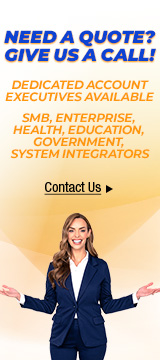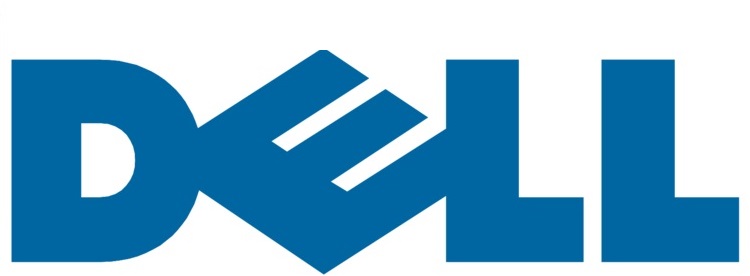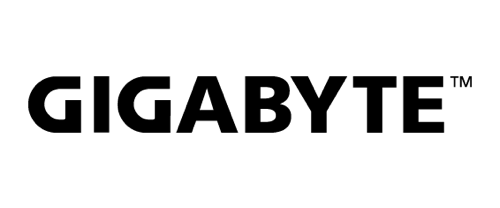- Home
- >Servers & IT Solutions
Servers & IT Solutions
By Category
- Server & Workstation System
- Server Barebones
- IPC / Industrial System
- Server Software
- Refurbished Servers & Workstations
Server Storage
Server Components
- AI Accelerator Cards
- Controllers / RAID Cards
- Server Motherboards
- Server CPU Processor
- Server Memory
- System Specific Memory
- Server Chassis
- Server Power Supplies
- Server Racks / Cabinets
- Power Distribution Unit
- Battery Backup (UPS)
Accessories
Featured Products See All
Synology 4-bay DiskStation DS925+
- Dependable Performance
- Up to 522/565 MB/s sequential read/write
- throughput3 supports stable data
- transfers
- Fast and Flexible Networking
- Dual 2.5GbE ports provide fast network
- transfer speeds and increased
- redundancy
- Versatile Network Storage
- Leverage built-in file and photo
- management, data protection,
- virtualization, and surveillance solutions
- Capacity Expansion
- Add 5 extra drive bays for up to 180
- TB4 of storage with one DX525 expansion
- unit1
- Extendable Product Support
- Backed by Synology's 3-year limited
- hardware warranty, extendable to 5 years
- in select markets5,6
Ubiquiti EdgePoint S16, Application-specific WISP control point (EP-S16)
- Total Number of Network Ports: 16
- Uplink Port: No
- Modular: Yes
- Port / Expansion Slot Details: 16 x Gigabit Ethernet Network
- Media Type Supported: Twisted Pair
Ubiquiti Pro Max 48 PoE, 48-Port Layer 3 PoE Switch (USW-Pro-Max-48-PoE (720W))
- Etherlighting™ ports that illuminate to indicate port location, speed/link, and native VLAN/network*
- (16) 2.5 GbE ports including (8) PoE+ and (8) PoE++
- (32) GbE ports including (24) PoE+ and (8) PoE++
- (4) 10G SFP+ ports
- DC power backup ready
- 720W total PoE availability
- Managed with UniFi Network 8.0.24 and later
ABS Zaurion Duo Aqua Tower GPU Workstation / Desktop Computer PC - Intel Xeon W7-2495X ...
- Made in USA
- Operating System: Ubuntu
- CPU: Intel Xeon W7-2495X
- GPU: 2x RTX Pro 6000 Blackwell MaxQ (96 GB GDDR7)
- Motherboard: Gigabyte MW83-RP0
- Memory: 128GB DDR5 Server RAM - ECC, Registered
- OS SSD: 2TB M.2 NVMe (Installed)
- Data SSD: 4TB SSD (Installed)
- LAN: 2 x 10GB/s LAN, 1 x 10/100/1000 Mbps Management LAN
- PSU: Single 2000W ATX 80 PLUS Gold power supply
- Barebone: Gigabyte W773-W80
ABS Zaurion Aqua Tower GPU Workstation / Desktop Computer PC - Intel Xeon W7-2495X - ...
- Made in USA
- Operating System: Ubuntu
- CPU: Intel Xeon W7-2495X
- GPU: RTX Pro 6000 Blackwell (96 GB GDDR7)
- Motherboard: Gigabyte MW83-RP0
- Memory: 128GB DDR5 Server RAM - ECC, Registered
- OS SSD: 2TB M.2 NVMe (Installed)
- Data SSD: 4TB SSD (Installed)
- LAN: 2 x 10GB/s LAN, 1 x 10/100/1000 Mbps Management LAN
- PSU: Single 2000W ATX 80 PLUS Gold power supply
- Barebone: Gigabyte W773-W80
Ubiquiti Networks Pro Max 16 PoE, 16-port Layer 3 PoE Switch (USW-Pro-Max-16-PoE (180W))
- 16-port, Layer 3 Etherlighting switch. Etherlighting ports that illuminate to indicate port location, speed / link, and native VLAN / network. (4) 2.5 GbE PoE++ ports. (12) GbE PoE+ ports. (2) 10G SFP+ ports. 180W total PoE availability. Versatile desktop, wall, and rack mounting. Silent, fanless cooling system. Pair with UniFi Etherlighting Patch Cables for optimal brightness. Requires add-on Rack Mount accessory. UniFi Network: Version 8.1.127 and later.
Ubiquiti Pro Max 16, 16-port Layer 3 (USW-Pro-Max-16)
- 16-port, Layer 3 Etherlighting switch. Etherlighting ports that illuminate to indicate port location, speed / link, and native VLAN / network. (4) 2.5 GbE RJ45 ports. (12) GbE RJ45 ports. (2) 10G SFP+ ports. Versatile desktop, wall, and rack mounting. Silent, fanless cooling system. Pair with UniFi Etherlighting Patch Cables for optimal brightness. Requires add-on Rack Mount accessory. Power method: Type-C adapter. Power supply: 5V, 25W. Max. power consumption: 25W. UniFi Network: Version 8.1.127 and later.
ABS Zaurion Ruby Tower GPU Workstation / Desktop Computer PC - AMD Ryzen Threadripper ...
- Made in USA
- Operating System: Ubuntu
- CPU: AMD Ryzen Threadripper PRO 7975WX
- GPU: RTX Pro 6000 Blackwell (96 GB GDDR7)
- Motherboard: Gigabyte MH53-G40
- Memory: 128GB DDR5 Server RAM - ECC, Registered
- OS SSD: 2TB M.2 NVMe (Installed)
- Data SSD: 4TB SSD (Installed)
- LAN: 2 x 10GB/s LAN, 1 x 10/100/1000 Mbps Management LAN
- PSU: Single 2000W ATX 80 PLUS Gold power supply
- Barebone: Gigabyte W773-H5D-AA01
Ubiquiti Standard 24, 24-port Layer 2 Switch (USW-24)
- A 24-port, Layer 2 switch with a silent, fanless cooling system.
- (24) GbE ports
- (2) 1G SFP ports
- Fanless, silent cooling
Ubiquiti Standard 24 PoE, 24-Port Layer 2 PoE Switch (USW-24-POE)
- PoE ports offer 802.3af/at to power your PoE devices, such as UniFi APs and cameras
UGREEN NASync DXP4800 Plus, 4-Bay NAS with Intel Pentium Gold, 5-Core CPU (Up to 4.40 ...
- 12th Gen 5-core Intel® Processor: With a 12th Gen, 5-core 6-thread Intel® Pentium® Gold Processor, processing performance is improved by leaps and bounds compared to previous processors.
- One, All-Inclusive App: Rather than downloading individual applications for specific functions, the NAS App incorporates these functions into one place. Access Storage Manager, Files, Photos and more, all from one convenient location.
- 4-Bay, Massive Data Storage: Equipped with four SATA and two M.2 NVMe drive bays, the NASync DXP4800 Plus has a maximum storage capacity of up to 96TB.
- 10GbE Network Port: Equipped with a 10GbE and a 2.5GbE network ports, the NASync DXP4800 Plus can reach a download speed up to 1250MB/s.
- Professional Data Security: With Professional encryption, data transmission and accounts can be fully protected.
Ubiquiti Aggregation, 8-Port Layer 2 (USW-Aggregation)
- An 8-port, Layer 2 switch made for 10G SFP+ connections.
- (8) 10G SFP+ ports
- Fanless, silent cooling
Workstations & Servers for Business
When should you bring cloud servers in house?
Cloud servers are great for startup business ventures. However, costs grow as a business adds headcount, and runs up billing by accumulating data. After a certain point, it makes business sense to bring some server infrastructure in-house. When that time comes, you will access your data assets on your own terms, and take on the task of protecting the privacy of customer information.
Check your SLA contract and bills for an itemized cost of cloud. Weigh that against the price of buying small business server hardware. Consider long term growth projections. A five year refresh cycle is standard for the tax advantages. Figure in cost of maintenance, licensing server software, and plan to refresh on time. Does it add up to savings?
Often it makes sense to keep some services running in the cloud while others are moved on-site. Think efficiency: a single virtualized server handle the bulk of the workload for a company. Domain services, e-mail server exchange, distributed office applications, and security software can run on one machine. Buying Citrix or VMware is needed to manage virtual computing.
You will want racks and cabinets for servers guarding against physical hazards like dust and flooding. Tower servers fit inside server cabinets, and you can encase rackmount servers as well, or use wall mounts to save space. Elevating electrical devices off the floor helps avoid damage should the room take on water.
How are servers and workstations different?
Servers and workstations both supply muscle. Workstations are endpoints used like a regular desktop PC. Servers are infrastructure that distribute data and applications to endpoints. Servers are not usually configured to run endpoint applications. Server components have error-correcting firmware, server motherboards support redundancy—two LGA sockets for dual CPUs, extra space and connections for multiple power supply units and disk storage.
Often workstations have a server CPU and one or more professional-grade graphics cards. These help run engineering and modeling design software, or scientific applications that compute large datasets. These types of multi-threaded programs operate across CPU cores for peak performance.
Server configuration is managed with specialized software like Windows Server, Red Hat Linux, or Apache-based programming.
How does server hardware affect system performance?
Number of users, file size, application coding framework, queries per second—exceed certain thresholds slows a server and it fails eventually. Configuration, applications, and surrounding infrastructure affect hardware performance so calculations are difficult to pinpoint. Your best bet is to monitor use and performance, and test where applicable. Always set a growth trajectory for any IT purchase—especially when a buying small business server. You want to accommodate peak workload five years from now.
Hardware for a database server
Database applications like Oracle, SQL, MySQL, MS Access benefit from fast storage drives. Pay attention to drive ratings for read/write specifications to increase system I/O. Enterprise drives configured in RAID setup (redundant array individual disks) benefits reliability and performance. For redundancy, a business often deploys an identical slave server that stores a read-only database.
Hardware for a web server
Web applications add a front end to database servers. Web servers field HTTP requests from site users, and they benefit most from upgrading server RAM.For most sites, 80 percent of traffic queries 20 percent of site pages. Caching those high traffic pages in server memory powers up performance. If you generate revenue with e-commerce applications, make sure to attribute value to server uptime. Server motherboards with dual PSU and dual CPU support prevent outages.
Hardware for securing servers
The key to securing a transactional database is placing a firewall between a web server and database server. Protect files that contain customer information with a security appliance; place it between where sensitive data is stored and your internet-facing web server.
Hardware for shared application servers
Collaboration software hosted on a production server benefits from enterprise disk storage (SAS interface) and error correcting ECC RAM for faster, more accurate versioning. Avoid virtual instances as they slow performance of applications, install a Hardware RAID and network card for shorter backup times.
Should you build a server for business?
Unless you’re a systems integrator, consensus among hardware architects favors buying a prebuilt server for running business systems. Manufacturer support and warranty are too valuable to pass up. In your test lab you can use a cheap server assembled from parts.
Can you order a custom server from an account executive?
Yes. Call with hardware configurations and account executives can source HP ProLiant, Dell PowerEdge, Lenovo ThinkServer to your specifications. Keep in mind pricing for server combos online may not include disk storage pay attention to the copy on the product page for online purchasing.
Can Newegg Business help with Windows Server licensing?
Yes. Server licensing is one of the most convoluted and confusing IT decisions you will face. You can waste hours reading and deciphering rules for software procurement. Do you want to get better value? Call account executives with accreditation in Windows Server 2016, and take advantage of free expertise. Never overpay for device CALs and user CALs again. Note that prebuilt servers online computers may include server software so check the text on the product page closely.
Which server chassis fits your business?
- New mini-servers pack serious computing power in a text-book sized case and make a good single-use application server or box for shared storage.
- A tower server resembles a desktop computer. A workable cheap server but has a couple drawbacks. Tower server run hot when clustered, and Ethernet cables tend to tangle when multiple Ethernet cables connect.
- You might opt for Rack-mounted servers with onboard fan cooling, accommodates neat cabling, and stackable for efficiency.
- Even smaller are Blade Servers rest inside enclosures that containing power cords and Ethernet cabling for the neatest look money can buy.
What comes with a barebones system?
Barebones means chassis and motherboard only. You need to buy server parts separately, the processor, server memory, drives, and power supply to install yourself. An account executive can find other components you need to complete the build. Note that a barebones system will require purchasing server software, or an open source distribution like Linux, Apache, Python, PHP, Perl, or whatever you choose.
What do RAID enclosures do?
Enclosures for external RAID adds protection around a disk redundancy setup you attach to production server. Depending on how many drives a storage array has, a server duplicates saved data across two or more drives called a RAID. Standard setups mirror drives for backup, a server with a RAID controller stripes data across different areas of drive platters. The server reads and writes in the same striping pattern.
SATA drives vs enterprise SAS hard drives
Drives for server motherboards have error correction built in the firmware, and a faster SAS interface. Servers run 24/7 in many instances, and enterprise drives are built to endure that wear and tear. An enterprise hard drive have a longer (five or seven year) warranty. Manufacturers make hard drives especially for RAID setup in addition to enterprise storage.
Thank you for subscribing
Who We Are
Who We Serve
Customer Service
B2B Marketplace
Newegg Logistics
© 2000-2025 Newegg Business Inc. All rights reserved.
Policy & Agreement | Privacy Policy | CA Transparency in Supply Chains Act | Cookie Preferences