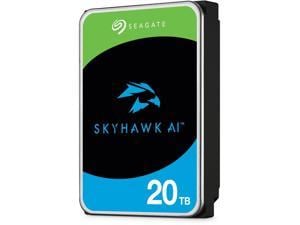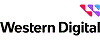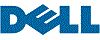Laptop Internal Hard Drives - Showing 49 - 72 of 673 Products
SanDisk Professional PRO-BLADE 4TB SSD TRANSPORT #SDPM2NB-004T-GBAND
- Model #: SDPM2NB-004T-GBAND
- Item #: 9SIV18MK2T4829
- Return Policy: Adorama Camera Return Policy
Toshiba Toshiba 8TB N300 7200 RPM SATA III 3.5" Internal NAS HDD #HDWG780XZSTA
- Model #: HDWG780XZSTA
- Item #: 9SIV18MKCF9679
- Return Policy: Adorama Camera Return Policy
Seagate SkyHawk AI SATA III 3.5" Internal Hard Drive #ST20000VE003
- Model #: ST20000VE003
- Item #: 9SIV0F2KH36808
- Return Policy: TELeasy Return Policy
Western Digital VelociRaptor WD1000CHTZ 1 TB 2.5" Internal Hard Drive - 40 Pack
- Model #: WD1000CHTZ-40PK
- Item #: 9SIV0Z4JND0137
- Return Policy: Compute4Less Corp Return Policy
Refurbished: Dell 900GB 10K 6Gbps SAS 2.5 Hard Drive
- Model #: 641329526842
- Item #: 9SIV0D63H50848
- Return Policy: TekBoost Return Policy
Refurbished: Dell 600GB 10K 6Gbps SAS 2.5 Hard Drive
- Brand: Dell
- RPM: 10000 RPM
- Form Factor: 2.5"
- Interface: SAS
- Usage: For Enterprise Storage
- Parts: 90 Day Warranty
- Labor: 90 Day Warranty
- Model #: 641329526828
- Item #: 9SIV0D63H50826
- Return Policy: TekBoost Return Policy
Refurbished: Dell 1TB 7.2K 6Gbps Enterprise SATA 2.5 Hard Drive
- Model #: 641329526866
- Item #: 9SIV0D63H50868
- Return Policy: TekBoost Return Policy
Refurbished: Dell 1TB 7.2K 6Gbps SAS 2.5 Hard Drive
- Model #: 641329526859
- Item #: 9SIV0D63H50856
- Return Policy: TekBoost Return Policy
Refurbished: Dell 600GB 15K 6Gbps SAS 2.5 Hard Drive
- Model #: 641329526835
- Item #: 9SIV0D63H50834
- Return Policy: TekBoost Return Policy
Open Box: HP 507127-B21 300GB 10000 RPM SAS 6Gb/s 2.5" SFF Enterprise Hard Drive
- Average Seek Time: 4ms
- Options: N/A
- Model #: 507127-B21
- Item #: 9B-22-332-061R
- Return Policy: Final Sale Return Policy
Dell 0K1JY9 - Dell 600GB 2.5" SAS 10K 6Gb/s Hard Drive
- Average Latency: 6Gb/s
- Model #: 0K1JY9
- Item #: 9SIV0AHAW43783
- Return Policy: Best Hdd Inc Return Policy
HGST Travelstar 7K1000 HTS721010A9E630 (0J22423) 1TB 7200 RPM 32MB Cache SATA ...
- Brand: HGST
- Series: Travelstar 7K1000
- Capacity: 1TB
- RPM: 7200 RPM
- Form Factor: 2.5"
- Interface: SATA 6.0Gb/s
- Packaging: Bare Drive
- Cache: 32MB
- Model #: 0J22423
- Item #: 9SIV0AHBME1787
- Return Policy: Best Hdd Inc Return Policy
Seagate Momentus Thin ST160LT007 160GB 7200 RPM 16MB Cache SATA 3.0Gb/s 2.5" ...
- Brand: Seagate
- Series: Momentus Thin
- Capacity: 160GB
- RPM: 7200 RPM
- Form Factor: 2.5"
- Interface: SATA 3.0Gb/s
- Packaging: Bare Drive
- Cache: 16MB
- Model #: ST160LT007
- Item #: 9SIV0AHJK54531
- Return Policy: Best Hdd Inc Return Policy
TOSHIBA MK1237GSX (HDD2D62) 120GB 5400 RPM 8MB Cache SATA 3.0Gb/s 2.5" Notebook ...
- Average Seek Time: 12ms
- Average Latency: 5.55ms
- Parts: 3 years limited
- Labor: 3 years limited
- Model #: MK1237GSX
- Item #: 9SIV0AHJPE3568
- Return Policy: Best Hdd Inc Return Policy
TOSHIBA MK2561GSYN 250GB 7200 RPM 16MB Cache SATA 3.0Gb/s 2.5" Internal Notebook ...
- Average Seek Time: 12ms
- Average Latency: 4.16ms
- Model #: MK2561GSYN
- Item #: 9SIV16GK215031
- Return Policy: ATP Warehouse Return Policy
Hitachi GST Travelstar 80GN IC25N080ATMR04 80GB 4200 RPM 8MB Cache IDE Ultra ATA100 / ...
- Average Seek Time: 12ms
- Average Latency: 7.1ms
- Parts: 1 year limited
- Labor: 1 year limited
- Model #: IC25N080ATMR04
- Item #: 9SIV0AHJNP2187
- Return Policy: Best Hdd Inc Return Policy
Dell CWJ92 - 3TB 3.5" SAS 7.2K 6Gb/s HS Hard Drive
- Model #: CWJ92
- Item #: 9SIV0AHJNC0336
- Return Policy: Best Hdd Inc Return Policy
TOSHIBA mk6034gsx 60GB 5400 RPM 8MB Cache SATA 1.5Gb/s 2.5" Notebook Hard Drive ...
- Average Seek Time: 12ms
- Average Latency: 5.55ms
- Parts: 1 year limited
- Labor: 1 year limited
- Model #: mk6034gsx
- Item #: 9SIV0AHJPC3199
- Return Policy: Best Hdd Inc Return Policy
Seagate Savvio 10K.5 ST9600205SS 600GB 10000 RPM 64MB Cache SAS 6Gb/s 2.5" Internal ...
- Average Latency: 3ms
- Height (maximum): 15mm
- Width (maximum): 70.10mm
- Length (maximum): 100.45mm
- Parts: 2 yrs
- Labor: 2 yrs
- Model #: ST9600205SS
- Item #: 9SIV16GK247780
- Return Policy: ATP Warehouse Return Policy
TOSHIBA MK1401GRRB 147GB 15000 RPM 32MB Cache SAS 6Gb/s 2.5" Enterprise Hard Drive
- Height (maximum): 15mm
- Width (maximum): 69.85 mm
- Length (maximum): 100.45 mm
- Model #: MK1401GRRB
- Item #: 9SIV0AHJPE3286
- Return Policy: Best Hdd Inc Return Policy
Dell U706K - 300GB 2.5" SAS 10K 6Gb/s HS Hard Drive
- Usage: Ideal for Servers
- Model #: U706K
- Item #: 9SIV16G89T2971
- Return Policy: ATP Warehouse Return Policy
Fujitsu MJA2160BH 160GB 5400 RPM 8MB Cache SATA 3.0Gb/s 2.5" Notebook Hard Drive Bare ...
- Average Seek Time: 12ms
- Average Write Time: 14ms
- Average Latency: 5.56ms
- Parts: 3 years limited
- Labor: 3 years limited
- Model #: MJA2160BH
- Item #: 9SIV0AHJNH7372
- Return Policy: Best Hdd Inc Return Policy
Seagate Savvio 10K.5 ST9900805SS 900GB 10000 RPM 64MB Cache SAS 6Gb/s 2.5" Internal ...
- Brand: Seagate
- Series: Savvio 10K.5
- Capacity: 900GB
- RPM: 10000 RPM
- Form Factor: 2.5"
- Interface: SAS 6Gb/s
- Packaging: Bare Drive
- Cache: 64MB
- Model #: ST9900805SS
- Item #: 9SIV0AH5VV8214
- Return Policy: Best Hdd Inc Return Policy
Fujitsu MBB2073RC 73.5GB 10000 RPM 16MB Cache Serial Attached SCSI (SAS) 2.5" Internal ...
- Average Seek Time: 4ms
- Average Write Time: 4.5ms
- Average Latency: 2.99ms
- Parts: 3 years limited
- Labor: 3 years limited
- Model #: MBB2073RC
- Item #: 9SIV0AH8P56164
- Return Policy: Best Hdd Inc Return Policy
Common Laptop Hard Drive Questions
Introduction
The term laptop hard drive is often applied to 2.5 inch hard drives even though they are used in many types of devices and not just laptops. For instance, they can be found in entertainment devices, desktop computers, server workstations, and more. Below, NeweggBusiness answers several common questions about 2.5 inch and laptop hard drives.
Questions
What does 2.5 inch refer to?
The designation stems from the fact that the disk platters inside of the drive are traditionally 2.5 inches in diameter. The exterior of a 2.5 inch hard drive is actually 100 millimeters (length) by 69.85 millimeters (width).
Thickness can vary, though 9.5 millimeters is very common for most laptops. On the lower end of the scale, Ultrabooks™ can sometimes have hard drives as slim as 5 millimeters. Enterprise-grade hard drives can sometimes be as thick as 15 millimeters.
How do I use a 2.5 inch or laptop hard drive with a device doesn’t support that form factor?
In order to use a 2.5 inch hard drive with a device that is designed for 3.5 inch or desktop hard drives, you will need an adapter bracket. Even with the bracket however, you will still need to ensure that the connectors are compatible.
Can I use an enterprise-grade 2.5 inch hard drive with a laptop?
While some enterprise-grade hard drives and laptop hard drives have similar form factors, they typically utilize different connectors. A laptop for instance, will usually have a SATA connector—or PATA/IDE in the case of older laptops. A server-grade hard drive on the other hand, will typically have a SAS or SCSI connector.
So while a SAS hard drive may physically fit inside a laptop, it cannot be used due to connection differences.
How do I replace a laptop hard drive?
Not all laptops feature removable hard drives, so you will first need to consult the laptop’s user guide or manufacturer’s website for confirmation. If the manufacturer states that your laptop’s hard drive can be replaced, the information below can serve as a general outline.
The first step is to ensure that you have the appropriate tools. Recommended tools include a Phillips screwdriver with a relatively small head, a flat-head screwdriver, and possibly Torx® screwdrivers.
While each laptop model may have a unique design, there are some commonalities with how the hard drives can be accessed. Three of the more common laptop hard drive configurations are as follows.
- Tray-mounted
- Access panel on the underside
- Underneath the keyboard
Once you have determined how to access the laptop hard drive, you should remove the battery and unplug the laptop to avoid electrical damage or injury.